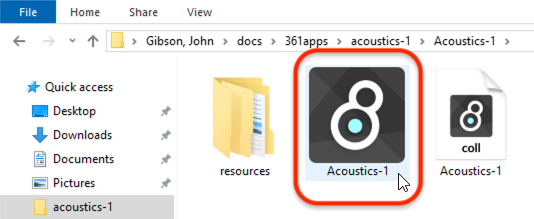This application covers periodic waves, waveform display, Fourier analysis, harmonic and inharmonic partials, and additive synthesis.
Download the application as a .zip archive, and uncompress it if necessary. It will probably be in your Downloads folder. You can run it from anywhere.