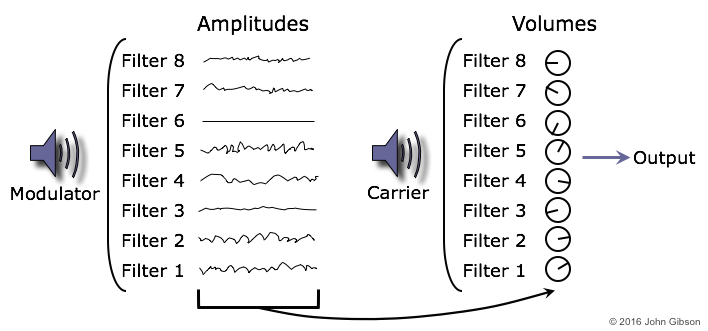A vocoder is an audio effect that lets you impose the dynamics and changing spectral content of one sound (the modulator) onto another (the carrier). The modulator is usually the human voice, speaking or singing, while the carrier is usually a bright synthesizer. (You can substitute drums for the voice and white noise for the synthesizer for some unusual effects.)
A notable example of a vocoder applied to a singing voice is Hide and Seek by Imogen Heap.
The vocoder works by analyzing the spectrum of the modulator using a bank of bandpass filters. The time-varying power of the signal emerging from these filters is used to control a bank of bandpass filters applied to the carrier signal. You can think of this process as the modulator filter levels automating the sliders of a graphic equalizer affecting the carrier.